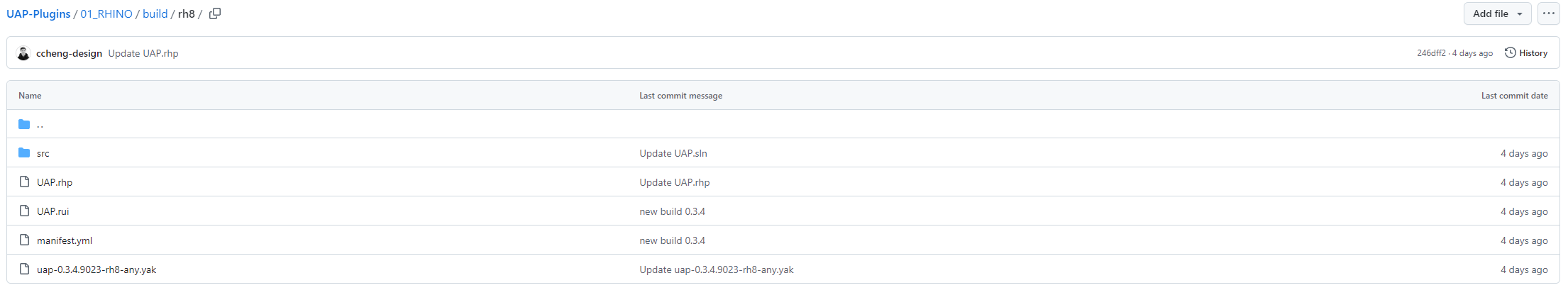Quick Start
How do I install Ptarmigan Rhino Plugin?
Automatic Method
1. Open Rhino 8
2. Use PackageManager Command
3. Search for Ptarmigan. You should see this:
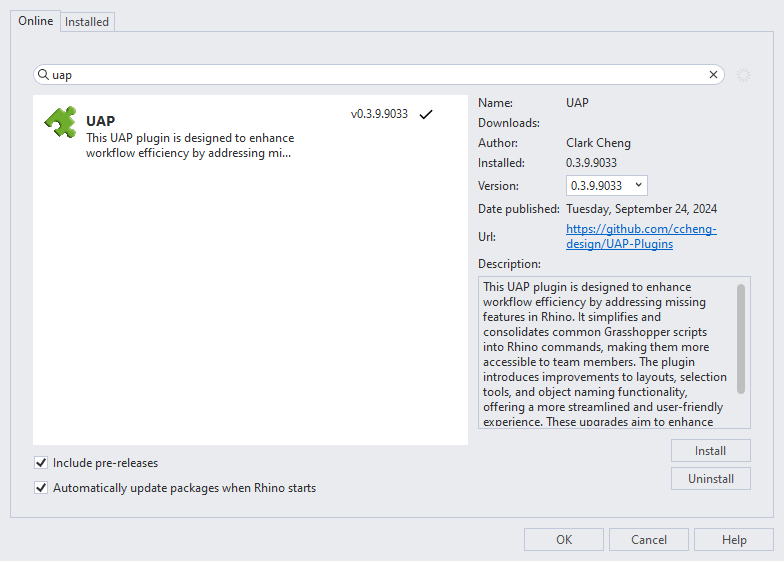
4. Click Install.
5. Make sure to click the check box of, "Automatically update packages when Rhino starts." This will ensure you have the correct version.
6. Restart Rhino 8.
Manual Method: (Not Recommended)
1. Download .yak file here.
2. Double click or drag-and-drop into Rhino 8.
3. Restart Rhino 8.
Manual Method (Not Recommended)
Step Two: Install into Rhino 8
Double click or drag-and-drop into Rhino 8.
Step Three
Restart Rhino.
Future Updates
Future updates for Grasshopper, ZBrush, & Houdini will be added.